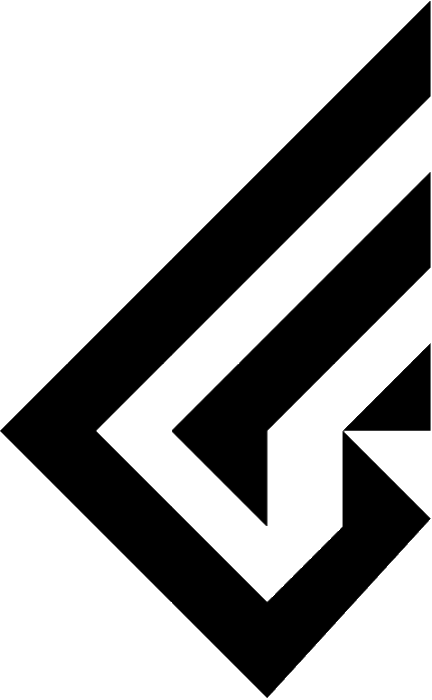How to check PCB using VIA
Step 1. Applying firmware
Step 2. Connect to PCB

- Use a USB-C type cable
Step 3. Run the VIA

- VIA will find your PCB automatically then go to Step.5
- If VIA can't find your PCB, Download the JSON file HERE
Step 4. Load JSON file on VIA

Step 5. Connect VIA

- Set the layout (F12/F13/Split/etc)
Step 6. Key Test

- Go to the 'KEY TESTER' tap and prepare the test
Step 7. Test the keys



- Test the keys one by one using the tweezer
Step 8. Test complete

- The FN key does not work on the key tester, can test by mapping with different keys.