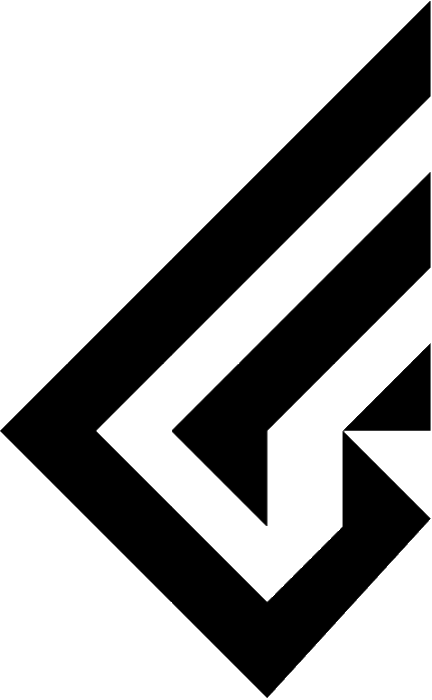Glare65 Build Guide
GLARE 65 Build Guide
PREPARATION
- TOP HOUSING
- BOTTOM HOUSING
- WEIGHTS
- PLATE
- FEET
- SCREWPlease remove all the screws from the pre-assembled keyboard. (Use an H2.0 wrench.)
Please check before assembly.
Before assembly, please make sure the PCB functions properly and there are no issues with key input.

Please remove all the screws from the pre-assembled keyboard. (Use an H2.0 wrench.)

Disassemble the TOP HOUSING and WEIGHT.

Remove and disassemble the screws connecting the BOTTOM HOUSING and WEIGHT.

Secure the daughterboard (paying attention to the orientation) to the WEIGHT using screws. (Use an H1.5 wrench.)

Attach the cable by pressing it downward from the top.

Place the BOTTOM HOUSING on top of the WEIGHT, then reattach the screws that were removed. (Use an H2.0 wrench.)

Pull the cable through the holes of the BOTTOM HOUSING and WEIGHT. (If the cable is pinched, it may cause issues.)

Please install the position fixing pin.

Attach the FORCE brake pads to the marked areas on the BOTTOM HOUSING.

After testing the PCB and confirming there are no issues, please install the stabilizers.

Please combine the PLATE and switches with the PCB.

Mount the assembled PCB into the TOP HOUSING.

Use screws to mount the assembled PCB into the TOP HOUSING.(Use an H2.0 wrench.)

Before combining the TOP HOUSING and BOTTOM HOUSING, connect the cable to the assembled PCB.

Please combine the TOP HOUSING and BOTTOM HOUSING.

Please use screws to combine the TOP HOUSING and BOTTOM HOUSING.

Finally, attach the feet to the housing, and you're done.