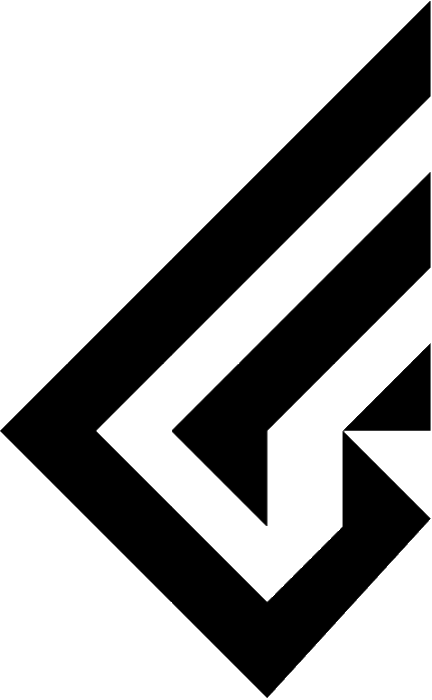Hyperboring PCB Firmware Update Guide
※Note※
When updating the firmware, please make sure it is the same firmware as the PCB you purchased.
If the firmware is incorrectly applied, the PCB cannot be used, so please check and update the firmware.
By default, it is set to automatically recognize VIA, so the following steps can be performed when you receive the product and it is not automatically recognized or when you update the firmware.
Hold down the ESC key on the PCB and connect it to the PC.

YRKB_UPDATE The Removable Disk window should open.
Download the firmware file from the link above and unzip it.

Put the downloaded file on a removable disk.
Download the web version of the link above or the installer to enter VIA.

On the Settings tab, enable the Show Design tab.

Download the JSON file from the link above.

Click Load in the Load Draft Definition to load the JSON file you downloaded.

VIA is now available for use.