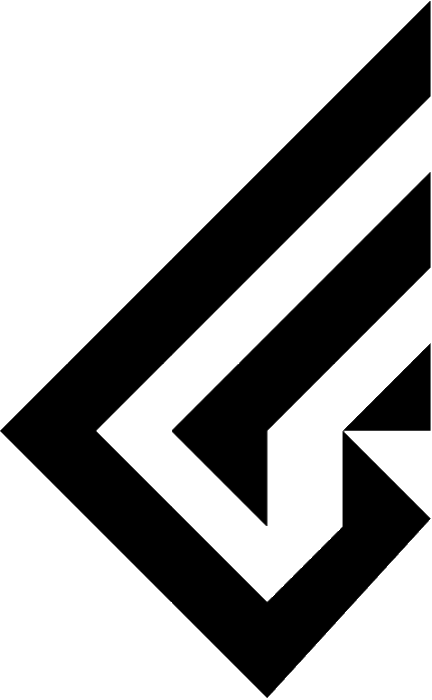QMK/VIA Flashing Firmware
Step 1. Download QMK Tool Box

- QMK Toolbox's lastest version
Step 2. Download the Firmware for your PCB
- https://geon.works/pages/pcb-hex-json
Step 3. Set the QMK Toolbox for Flashing

1) Open your Firmware
2) Check the "Auto-Flash" First
3) Check the "Flash when ready"
Step 4. Connect your PCB while pushing the Reset Button

1) Plug the PCB and press and hold reset button for 5s
2) To clear EEPROM: press and hold ESCAPE, plug in the keyboard and hold ESCAPE
Step 5. Check the Status

- If the firmware flash is successful, a message such as the image is showed
Step 6. Download VIA

- VIA lastest version (App Version)
- VIA lastest vension (Web Version)
Step 7. Connect VIA

- If you install VIA App ver. on your computer, VIA will automatically recognize your PCB

- VIA web ver. needs to authorize your PCB.