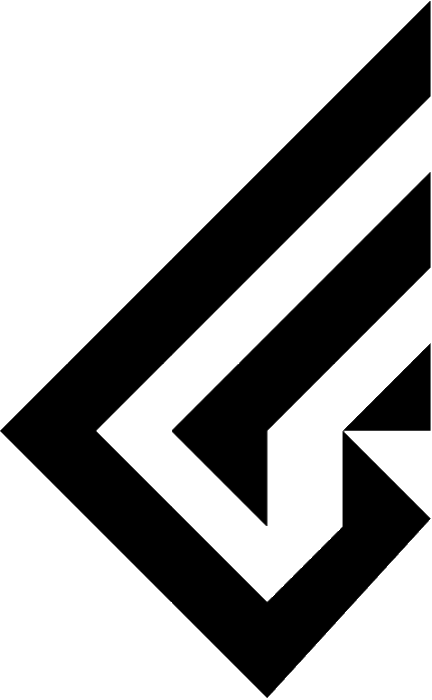F1-8X Build Guide
- Plateless kit for F1-8X
- F1-8X internal Weight Installation
Step 1. Parts
Check your Parts for Build
- Housing
- Screws
- PCB
- Plate
- O-ring
- Feet
Required parts to Build the keyboard
- Switches
- Stabilizers
- Lubricant (Optional)
- Hex Driver (H1.5 / H2.0)
- Nipper or scissors to cut the O-ring
Step 2. QC
- QCing the board and parts
- Check the PCB (use Tweezers, VIA Key tester)
Step 3. Open the Case

- Unscrewed on the bottoms using H1.5 / H2.0 Hex driver
Step 4. PCB and Plate

- Put the Stabs and Switches on the PCB and Plate
Step 5. Install the O-ring (Top Case)

- Cut the O-ring using cutting tools
- Put inside the O-ring at the grooves

- Top case needs 3 O-rings
Step 6. Install the O-ring (Bottom)

- Put the Plate and PCB on the Bottom case
- Put in the O-ring between Plate and Bottom case


Step 7. Top and Bottom Assemble



- Done