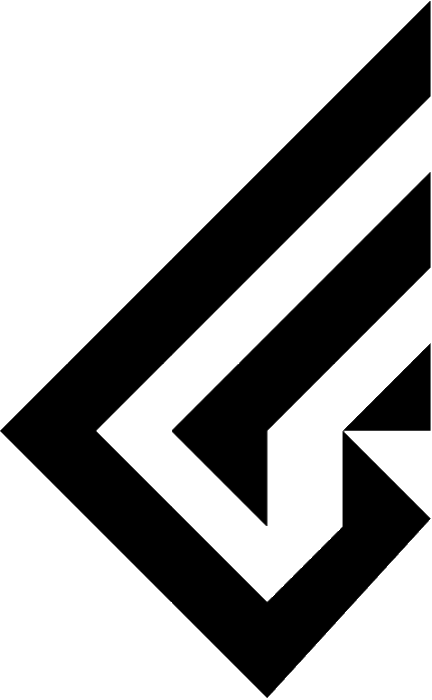F1-8X V2 Uesr Build Guide
Step 1. Parts
Check your Parts for Build
- Housing
- Screws
- PCB
- Plate
- O-ring
- Feet
Required parts to Build the keyboard
- Switches
- Stabilizers
- Lubricant (Optional)
- Hex Driver (H1.5 / H2.0)
- Nipper or scissors to cut the O-ring
Step 2. QC
- QCing the board and parts
- Check the PCB (use Tweezers, VIA Key tester)
Step 3. Open the Case

- Unscrewed on the bottoms using H1.5 / H2.0 Hex driver
Step 4. PCB and Plate


- Put the Stabs and Switches on the PCB and Plate
Step 5. Install the O-ring (Top Case)

- Cut the O-ring using cutting tools
- Put inside the O-ring at the grooves
- Top case needs 2 O-rings
Step 6. Install the O-ring (Bottom)


- Put the Plate and PCB on the Bottom case
- Put in the O-ring between Plate and Bottom case
Step 7. Top and Bottom Assemble


- Screwed on the bottoms using H2.0 Hex driver
Additional Information

For boards that use a daughterboard to connect, such as the H87NU, you can purchase a fly daughterboard, secure it, and connect it to the board as shown in the image above.
The screws used are socket wrench M2 X 4mm and screwdriver bit is H1.5.


If you're not using a daughterboard and you're concerned about empty space, unscrew the top right weight, flip it over and screw it in with the flat part.